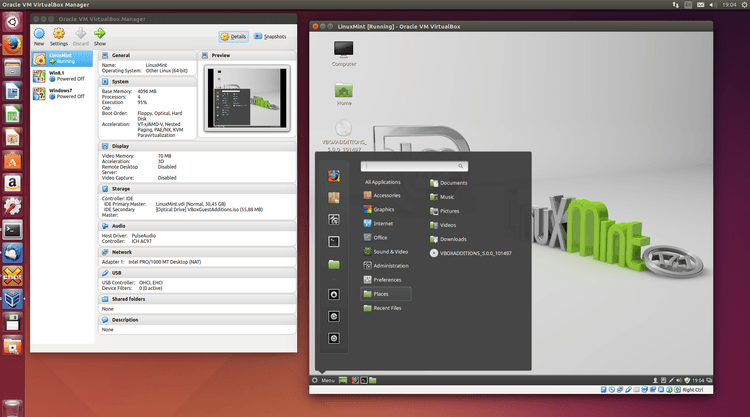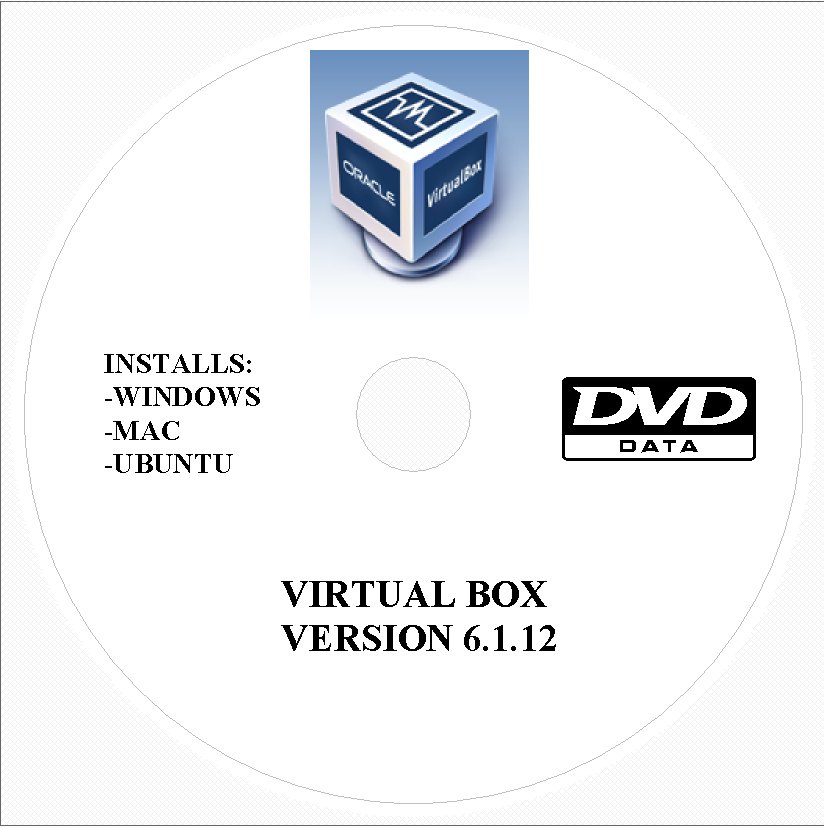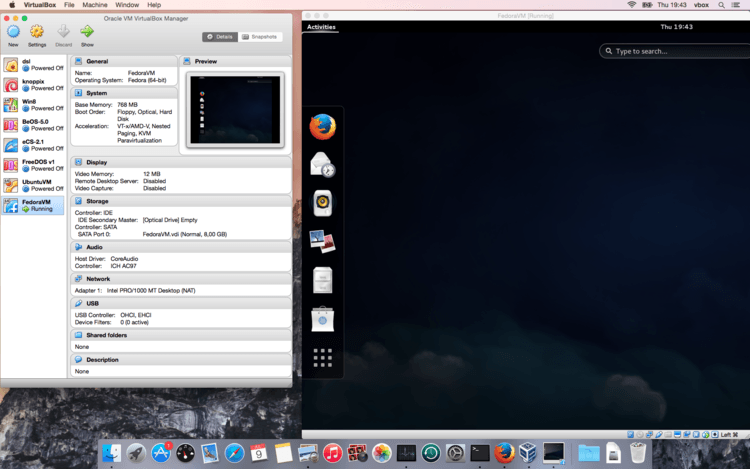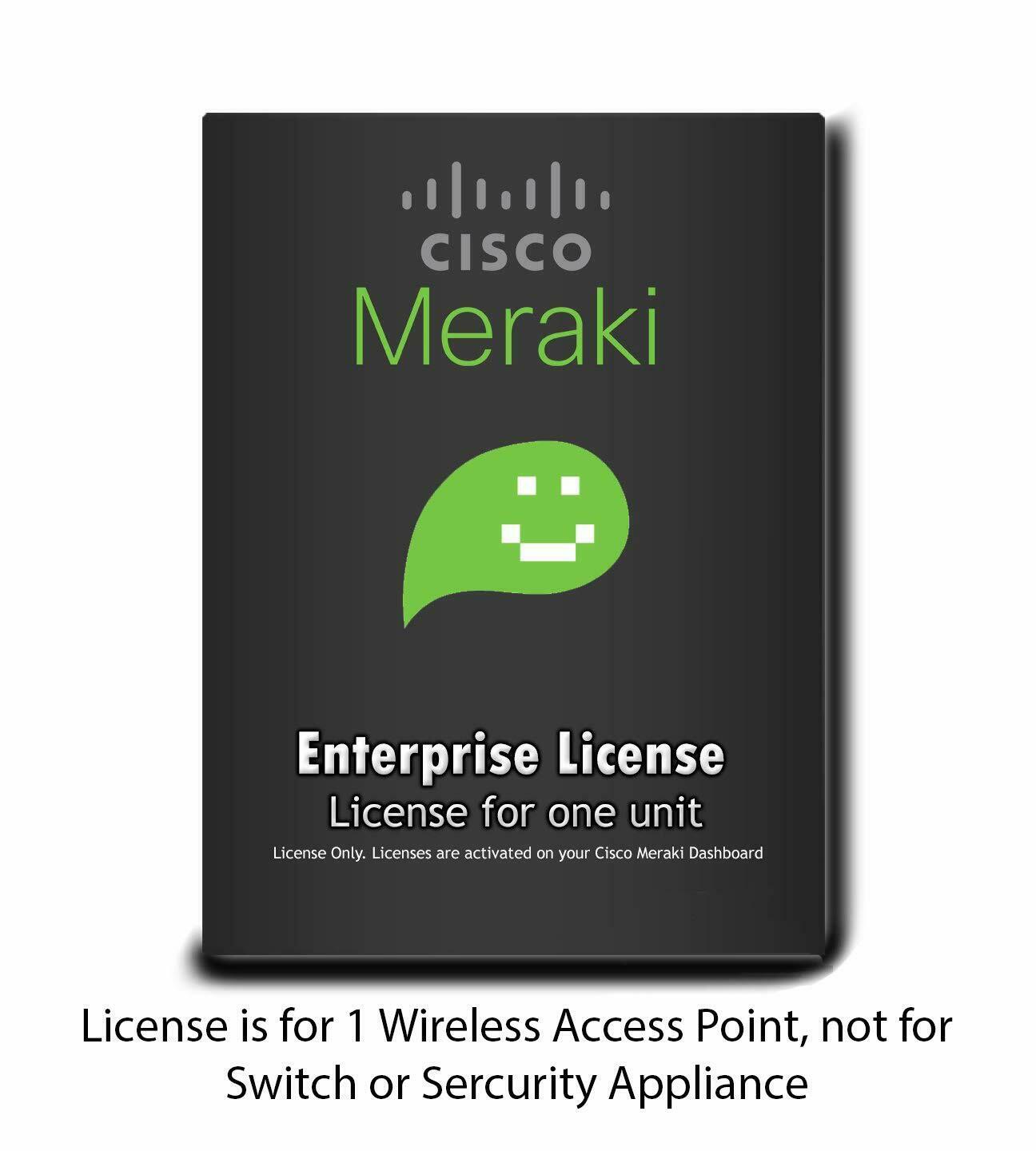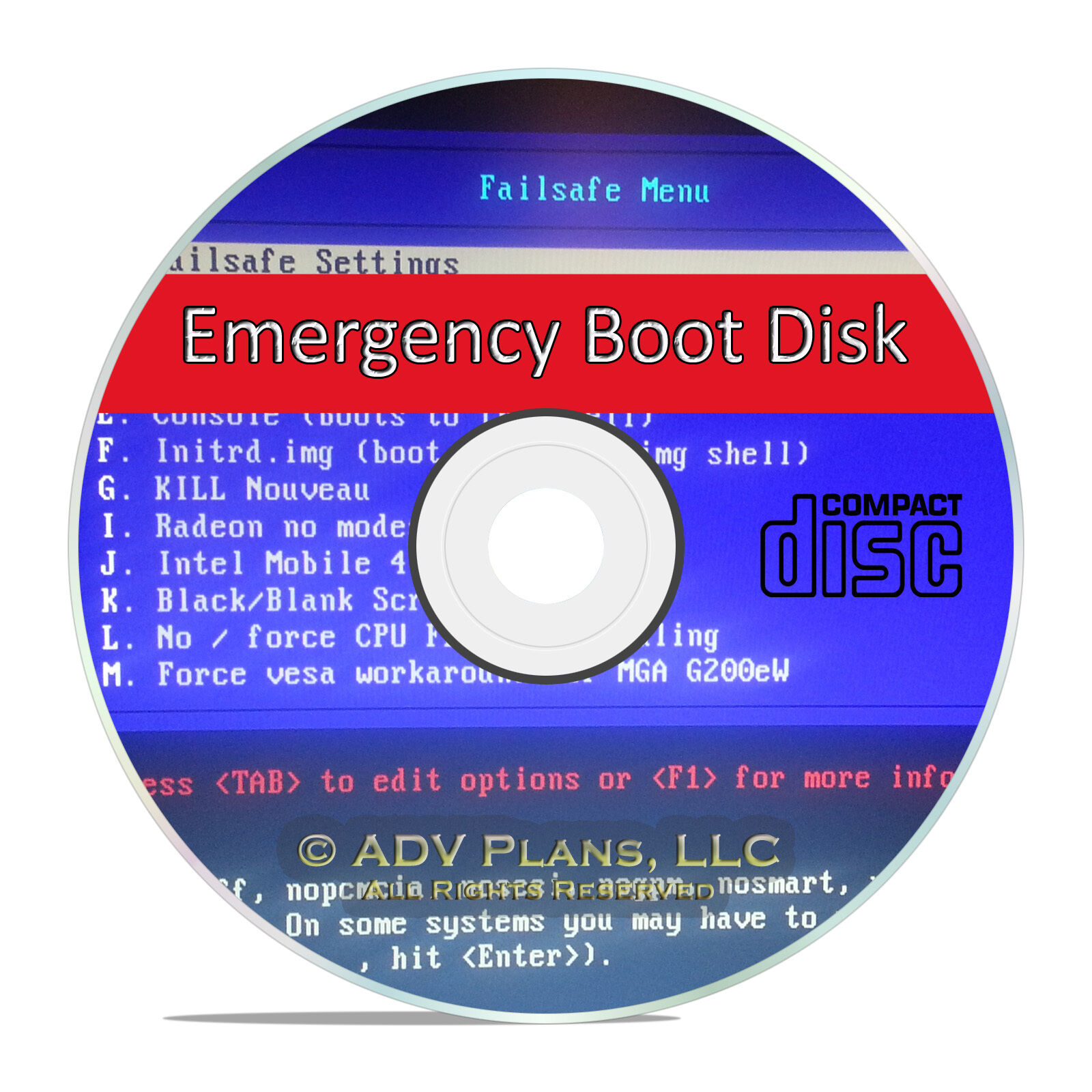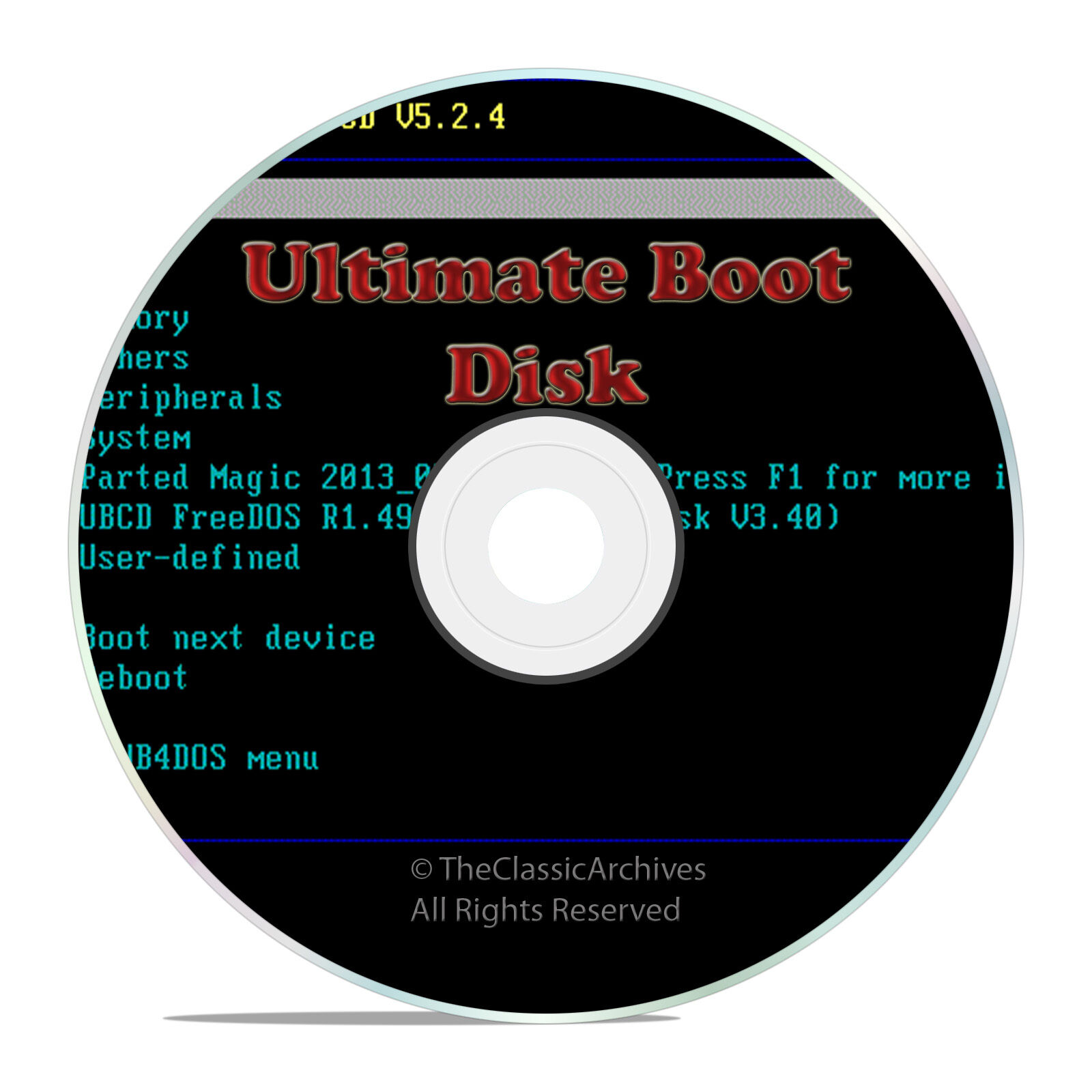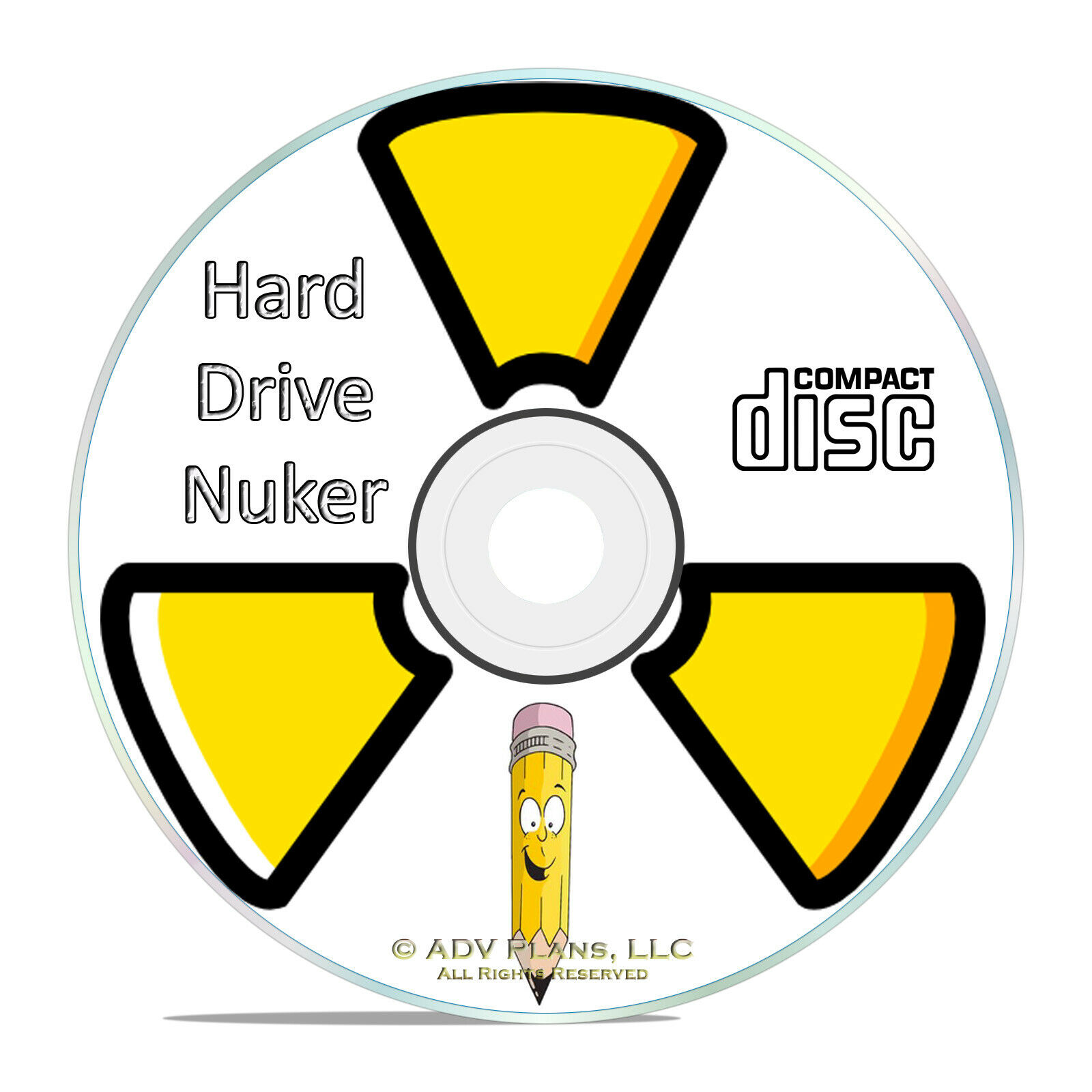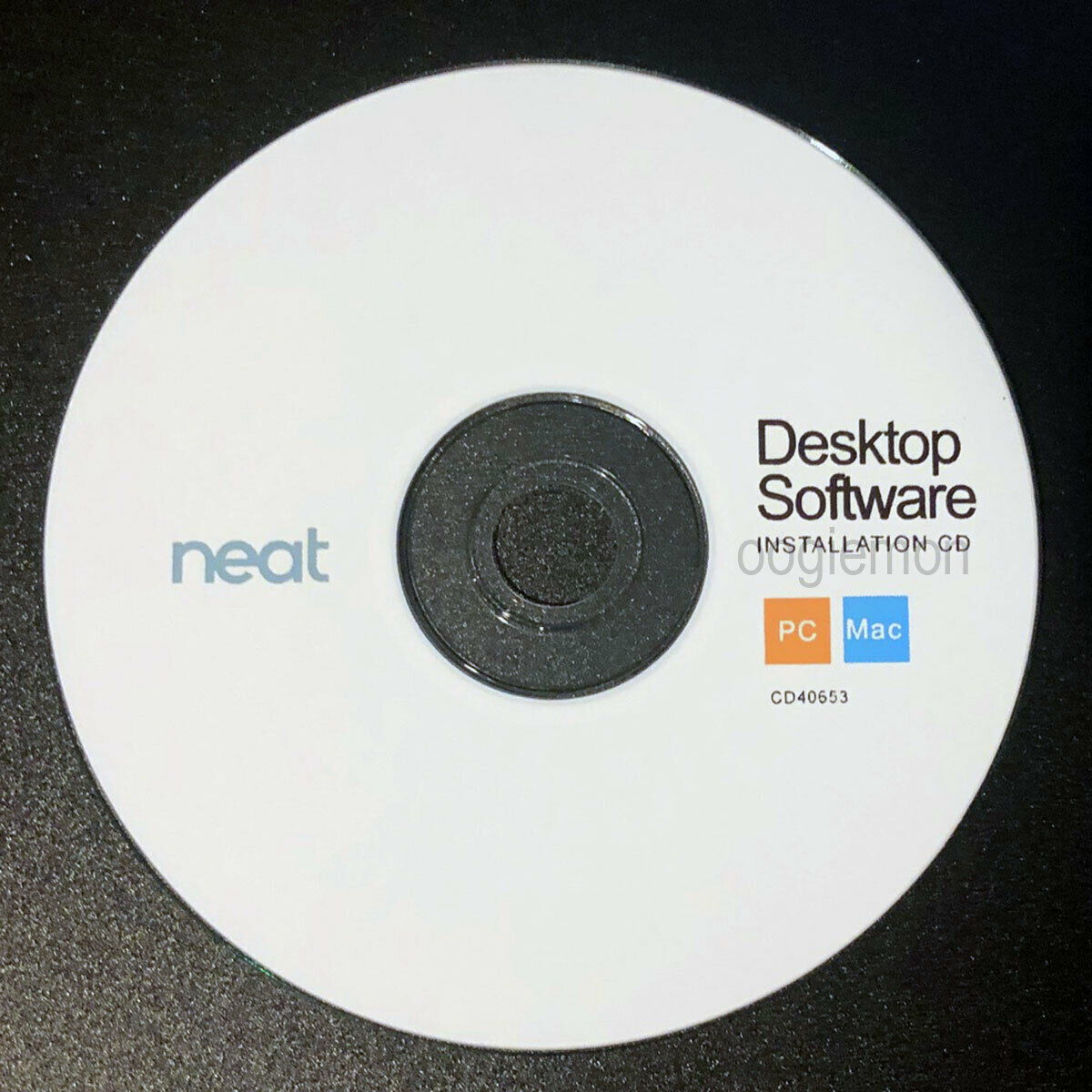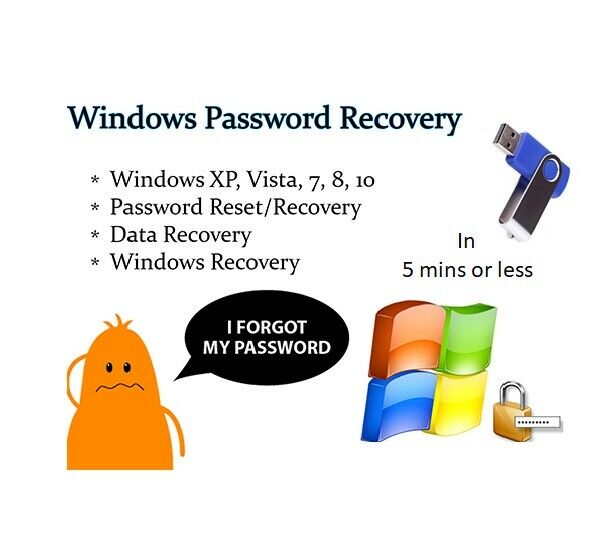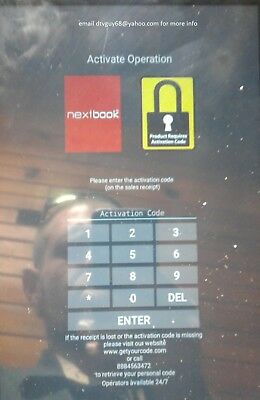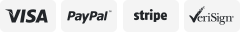-40%
VirtualBox DVD Virtualization Enterprise Home Windows/Mac/Ubuntu Install DVD
$ 5.25
- Description
- Size Guide
Description
VirtualBox DVD VirtualizationFor
Enterprise
And
Home Windows/Mac/Ubuntu Installs On DVD
Your order is shipped USPS 1st Class mail WITH TRACKING!! Logo is printed right on directly on DVD. No markers written on the disc, No Sticky label that falls off. Help Keep your installation discs stored correctly.
YOU ARE PURCHASING THE VIRTUALBOX DVD DISC. FREE TO INSTALL AND USE NO ANNUAL FEES!
INSTALLS ON DISC:
-Windows
-Mac 10.10.x Or Later Running Intel Hardware 64BIT
-Ubuntu Linux 18.04 -20.04
VirtualBox is a powerful x86 and AMD64/Intel64 virtualization product for enterprise as well as home use. Not only is VirtualBox an extremely feature rich, high performance product for enterprise customers, it is also the only professional solution that is freely available as Open Source Software under the terms of the GNU General Public License (GPL) version 2. See "About VirtualBox
" for an introduction.
Presently, VirtualBox runs on Windows, Linux, Macintosh, and Solaris hosts and supports a large number of guest operating systems
including but not limited to Windows (NT 4.0, 2000, XP, Server 2003, Vista, Windows 7, Windows 8, Windows 10), DOS/Windows 3.x, Linux (2.4, 2.6, 3.x and 4.x), Solaris and
OpenSolaris
, OS/2, and OpenBSD.
VirtualBox is being actively developed with frequent releases and has an
ever growing
list of features, supported guest operating systems and platforms it runs on. VirtualBox is a community effort backed by a dedicated company: everyone is encouraged to contribute while Oracle ensures the product always meets professional quality criteria.
In order to run VirtualBox on your machine, you need:
Reasonably powerful x86 hardware.
Any recent Intel or AMD processor should do.
Memory.
Depending on what guest operating systems you want to run, you will need at least 512 MB of RAM (but probably more, and the more the better). Basically, you will need whatever your host operating system needs to run comfortably, plus the amount that the guest operating system needs. So, if you want to run Windows 8.1 on Windows 7, you probably won't enjoy the experience much with less than 2 GB of RAM. Check the minimum RAM requirements of the guest operating system, they often will refuse to install if it is given less. Sometimes it malfunctions instead.
So
you'll need that for the guest alone, plus the memory your operating system normally needs.
Hard disk space.
While VirtualBox itself is very lean (a typical installation will only need about 30 MB of hard disk space), the virtual machines will require fairly huge files on disk to represent their own hard disk storage. So, to install Windows 8, for example, you will need a file that will easily grow to several 10 GB in size.
A supported host operating system. Presently, we support Windows, many Linux distributions, Mac OS X, Solaris and
OpenSolaris
. Check the user manual of the VirtualBox version you are using which versions are supported. For the latest VirtualBox version, see manual
.
VERO NOTE:
THIS ITEM DOES NOT INFRINGE ANY COPYRIGHT, TRADEMARK OR ANY LISTING POLICY. PARTS OF THE SOFTWARE ON THIS DISC ARE GPL & LGPL LICENSED, THE OTHERS ARE MADE BY PUBLIC. A FULL LIST IS AVAILABLE UPON REQUEST. PORTIONS OF THIS PRODUCT ARE COPYRIGHTED PROPERTY OF THE PUBLIC, INCLUDING, BUT NOT LIMITED TO: DISK & GUI DESIGN, PRINTED INSTRUCTIONS, TEXTS AND GRAPHICS DESIGN.