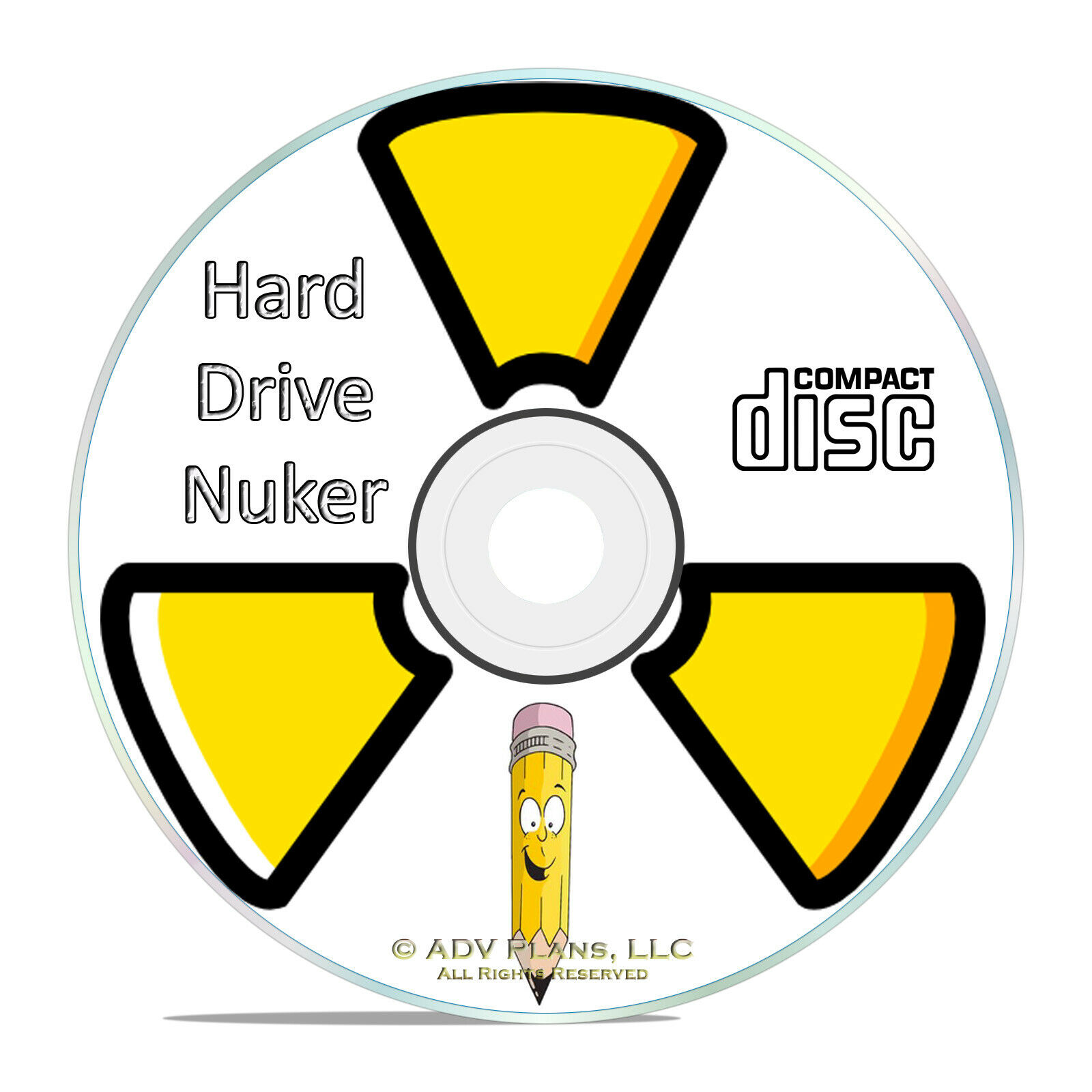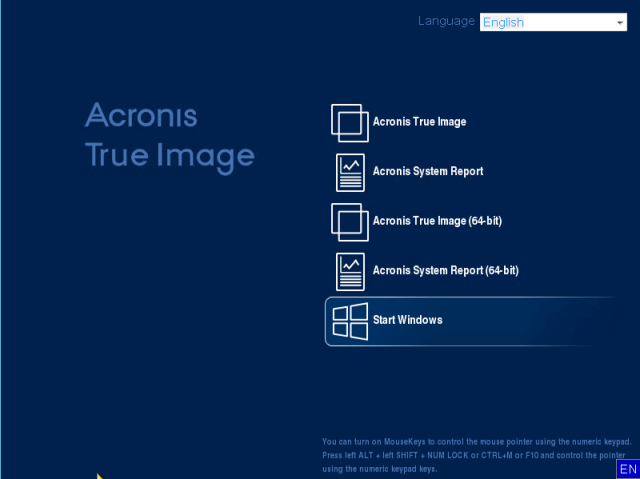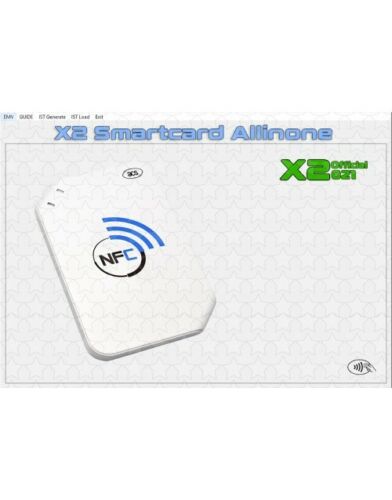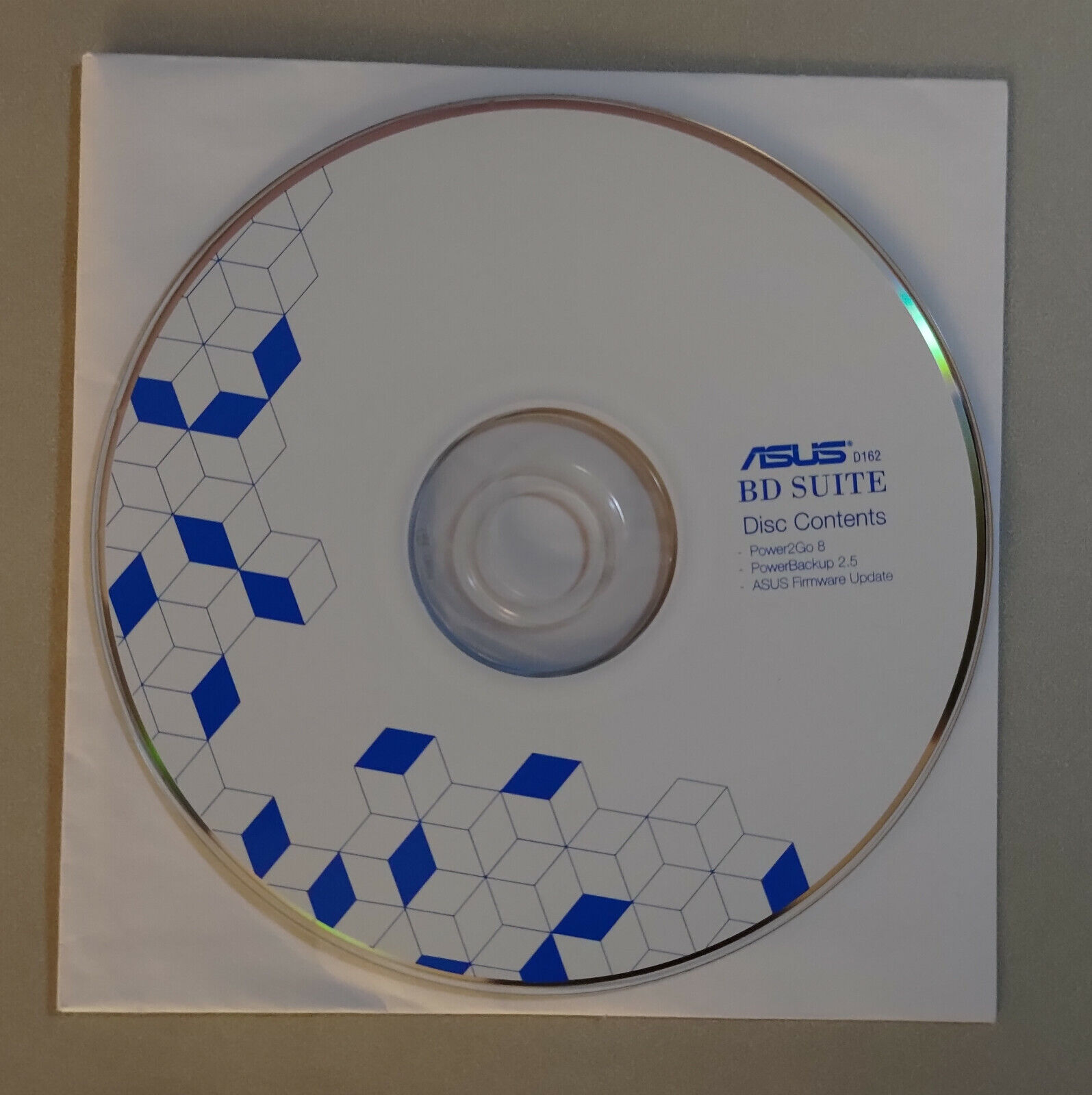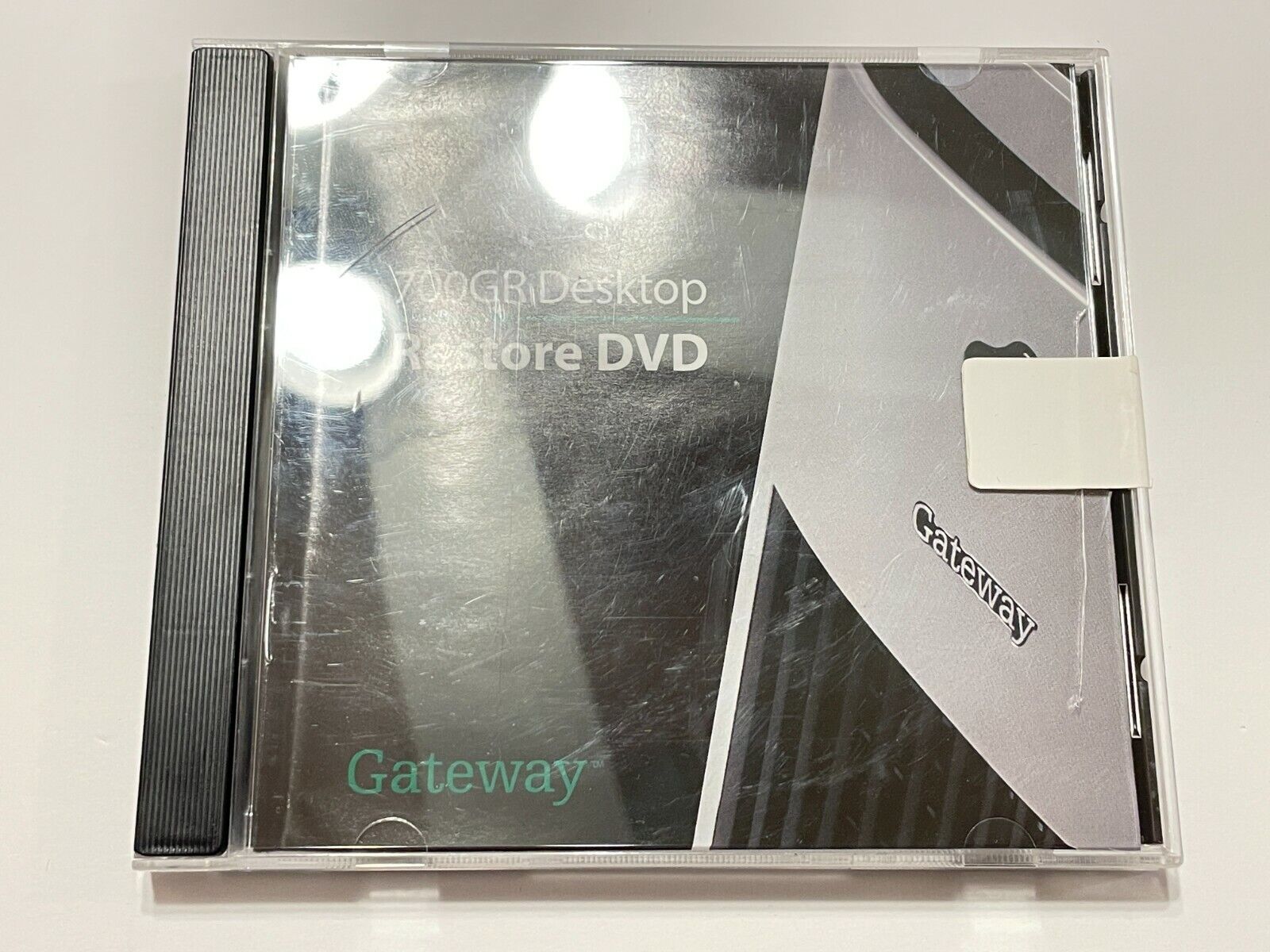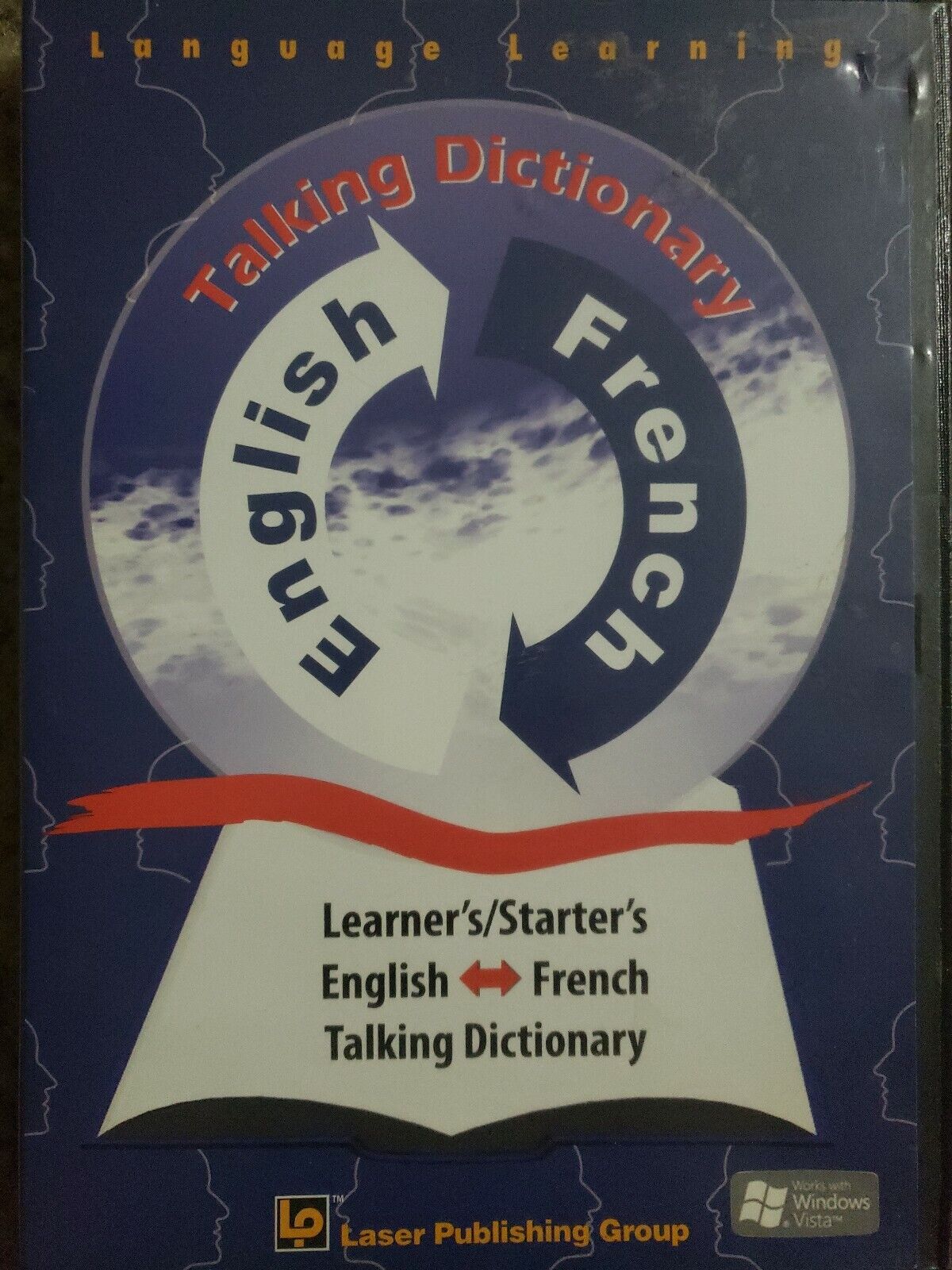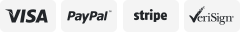-40%
VINTAGE Now Utilities 4.0 Mac, 3.5" floppy, Manual & QuickStart Guide .95
$ 7.89
- Description
- Size Guide
Description
VINTAGE Now Utilities 4.0 Mac, 3.5" floppy, Manual & QuickStart Guide .95For the APPLE MACINTOSH MAC Operating System (box and all other items are included). The program is on 2 qty 3.5" floppy disks. Single User Pack.
Utilities 4.0 combines seven powerful utilities to create the ultimate system enhancement collection for the Macintosh. This collection of award-winning utilities makes the Macintosh computing experience productive and enjoyable. And intuitive easy to use interface provides novice users with immediate access to each utility. Experience users can take advantage of keyboard shortcuts and a variety of keyboard shortcuts variety of other powerful features.
All the components in the Now Utilities 4.0 collection are designed and tested to work together and to allow you to maximize Apple System 7 capabilities.
You can use Now Utilities to:
• quickly locate an open files and folders
• automatically save documents
• manage
Control panel devices and start-up items at start-up
• organize disk-based documents
• launch documents, worksets, and applications from special launch menus
• customize your Macintosh.
Utilities overview
Start-up Manager
optimizes the performance of your Macintosh by controlling the loading of extensions, control panels and even start-up items when you start-up your Macintosh. It also automatically adjusts the system heap to help prevent crashes, and disables extensions that do crash. It can link extensions when they require each others presence and prevent the loading of incompatible ones. You can even change your start-up disk from the start-up manager control panel.
Super Boomerang
helps you quickly navigate through your hard disk maze of folders by making a list of your most frequently used files and folders available from any applications Open command or direct or dialog box. It also places apparel full list right on the Apple menu, giving you direct access to recent files and folders from the desktop. Super boomerang can find it in the folder names, and search files by contact, even if the files have been compressed.
NowMenus
enhances capabilities of the Apple menu by creating submenus up to five levels deep so you can quickly locate files on your hard disk. You can customize the order that the items appear in the Apple menu, and add separator lines to group items visually. NowMenus also lets you set up "launch menus," which allow you to install applications, documents, control panels, and worksets onto special pull-down or pop-up menus for instant launching. NowMenus can also change the font and which menus are displayed.
WYSIWYG Menus
helps you quickly select the perfect fonts for your documents by uniting find families, displaying font names in their own type faces, and letting you change the order of fonts and application font menus. You can even assign keyboard shortcuts to the fonts.
NowSave
helps protect against data loss from system crashes, power failures, and other accidents by automatically saving your work. It can save documents in intervals of minutes, keystrokes, or mouse clicks. NowSave includes the key capture feature which automatically stores all of your keystrokes into a text file.
NowScrapbook
helps you organize graphics, text, sounds, and QuickTime movies. You can create catalogs by pasting in images from the Clipboard, converting standard scrapbook files, or importing files directly. NowScrapbook allows you to name, rearrange, sort, print, and export catalog items, and even edit them in the Clipboard Editor.
NowProfile
helps you track down system problems by providing a detailed report on your system and its configuration. It's the easiest and most accurate tool of its kind.
Before purchase do your research to understand the complexities of software licensing. Research or contact the software manufacturer to determine what action you must take to be licensed for any particular software use. NO RETURNS.